Personalization based on user behavior data has become a cornerstone of effective digital marketing and user experience design. However, moving beyond basic segmentation into sophisticated, micro-targeted personalization requires a deep understanding of data collection, real-time processing, and nuanced rule application. This article explores how to implement micro-targeted personalization with a focus on practical, actionable steps rooted in expert-level technical insights. We will dissect each component, providing detailed methodologies, common pitfalls, and advanced tips to ensure your personalization efforts are both precise and scalable.
Table of Contents
- 1. Understanding Data Collection for Micro-Targeted Personalization
- 2. Segmenting Users Based on Behavior Data for Precise Targeting
- 3. Developing and Applying Behavioral Rules for Personalization
- 4. Implementing Real-Time Personalization Engines
- 5. Practical Examples and Case Studies of Micro-Targeted Personalization
- 6. Common Pitfalls and How to Avoid Them
- 7. Fine-Tuning and Optimizing Behavioral Personalization Strategies
- 8. Final Integration and Broader Context
1. Understanding Data Collection for Micro-Targeted Personalization
a) Selecting the Right User Behavior Metrics: Clicks, Scrolls, Time Spent, and Conversion Actions
Achieving meaningful personalization begins with capturing granular and relevant user behavior data. Instead of relying solely on page views, focus on metrics that reveal user intent and engagement depth. For example:
- Clicks: Track not just click frequency but contextualize by element type, position, and sequence. Use custom event labels for different CTA buttons or links.
- Scroll Depth: Implement scroll tracking with threshold markers at 25%, 50%, 75%, and 100%. Use this data to infer content engagement and adjust content delivery dynamically.
- Time Spent: Record session durations on specific pages or sections, differentiating between passive and active engagement (e.g., mouse movement, hover states).
- Conversion Actions: Define specific goals such as form submissions, product adds to cart, or downloads, and track their occurrence with timestamp and context.
Practical Tip: Use a combination of Google Tag Manager (GTM) for event tracking and server-side logging to ensure data accuracy, especially for mobile and single-page applications.
b) Implementing Accurate Tracking Pixels and Event Listeners: Technical Setup and Best Practices
For precise data collection, deploying well-configured tracking pixels and event listeners is crucial. Here’s a step-by-step approach:
- Design Your Data Schema: Standardize event names and parameters to ensure consistency across platforms.
- Implement Pixels: Use asynchronous tracking pixels for page views and custom event pixels for specific actions. For example, embed a Facebook Pixel or LinkedIn Insight Tag with custom parameters for behavior tracking.
- Set Up Event Listeners: For JavaScript-based tracking, attach event listeners to key elements, e.g.,
element.addEventListener('click', handler). Use delegation where possible to minimize code bloat and ensure coverage of dynamic content. - Test Thoroughly: Use browser developer tools and debugging extensions (e.g., Facebook Pixel Helper, Google Tag Assistant) to verify correct firing and data payloads.
Expert Insight: Leverage event batching and server-side tagging to reduce latency and improve data reliability, especially for high-traffic sites.
c) Ensuring Data Privacy and Compliance: GDPR, CCPA, and User Consent Management
Handling user data ethically and legally is non-negotiable. Implement:
- Consent Banners: Use clear, granular consent prompts before activating tracking scripts, allowing users to opt-in or out of specific data collection categories.
- Data Minimization: Collect only what is necessary for personalization. Avoid storing sensitive data unless explicitly required and protected.
- Data Storage and Security: Use encrypted storage, anonymize IP addresses where possible, and implement rigorous access controls.
- Documentation and Audit Trails: Maintain detailed records of consent, data processing activities, and compliance measures.
Pro Tip: Regularly review your privacy policies and tracking implementations to adapt to evolving regulations and user expectations.
2. Segmenting Users Based on Behavior Data for Precise Targeting
a) Defining Behavior-Based Segmentation Criteria: Engagement Levels, Purchase Intent, Content Preferences
Moving beyond static demographics requires nuanced segmentation informed by real user actions. Implement multi-dimensional criteria such as:
- Engagement Levels: Categorize users as ‘highly engaged’ if they visit frequently, spend substantial time, and interact with multiple pages within a session.
- Purchase Intent Indicators: Identify behaviors like repeated product views, adding items to cart without purchase, or viewing checkout pages multiple times.
- Content Preferences: Track which article topics, media types, or product categories users focus on, and their content consumption patterns over time.
Actionable Step: Develop scoring systems—e.g., assign points for specific behaviors—to quantify user intent and engagement, enabling dynamic segmentation.
b) Building Dynamic User Segmentation Models Using Real-Time Data
To keep user segments current, implement systems that update in real time:
- Use Stream Processing Platforms: Tools like Apache Kafka, AWS Kinesis, or Google Cloud Dataflow can ingest and process behavior events instantly.
- Define Segment Rules as Finite State Machines: For example, users transitioning from ‘new visitor’ to ‘engaged’ after a set of actions within a session.
- Employ Feature Stores: Store user features centrally for consistent access across personalization and recommendation modules.
Pro Tip: Automate segment updates with serverless functions (e.g., AWS Lambda) triggered by event thresholds to maintain responsiveness without manual intervention.
c) Handling Cold Start and Sparse Data Challenges: Strategies for New or Inactive Users
New users present a challenge due to limited data. Strategies include:
- Use Heuristic-Based Initial Segments: Assign default segments based on referrer, device type, or geographic IP data.
- Leverage Contextual Data: Incorporate session metadata such as time of day, source channel, or campaign parameters to inform initial personalization.
- Implement Probabilistic Models: Use collaborative filtering or Bayesian approaches to predict likely preferences based on similar users.
- Gradually Refine Segments: As user data accumulates, switch from heuristic to behavior-based segments.
Expert Tip: Employ machine learning models that can bootstrap with sparse data, such as matrix factorization techniques, to improve personalization quality early on.
3. Developing and Applying Behavioral Rules for Personalization
a) Creating Conditional Content Rules: If-Then Logic for Content Variations
Implement rule-based personalization by defining explicit conditions that trigger specific content variations. Examples include:
- If user is in ‘interested in sports’ segment then show sports-related articles or products.
- If user has viewed a product but not purchased in the last 7 days then display targeted discount offers.
- If user’s session includes multiple product comparisons then prioritize related accessories or complementary items.
Actionable Approach: Use tag-based content management systems (CMS) with dynamic content modules that respond to user attributes and behaviors via API calls.
b) Utilizing Machine Learning Models to Predict User Needs: Model Training, Validation, and Deployment
Beyond static rules, leverage supervised learning models to predict user preferences:
- Data Preparation: Aggregate behavioral features (clicks, time, content categories) and label outcomes (purchase, sign-up).
- Model Selection: Use algorithms like Gradient Boosted Trees, Random Forests, or deep neural networks based on data complexity.
- Training and Validation: Split data into training and validation sets, perform hyperparameter tuning, and evaluate with metrics like ROC-AUC or F1-score.
- Deployment: Integrate models into your content delivery pipeline via REST APIs, ensuring low latency inference (<50ms).
Pro Tip: Use feature importance analysis to understand which behaviors most influence predictions, refining your data collection accordingly.
c) Integrating Behavioral Triggers with Content Delivery Systems: API Configurations and Automation
To automate personalized content delivery:
- Define API Endpoints: Create RESTful APIs that accept user attributes and return content variations.
- Use Event-Driven Architecture: Trigger API calls upon specific user actions or segment changes using message queues like RabbitMQ or AWS SQS.
- Implement Caching Layers: Cache personalized content at the edge (e.g., CDN) to reduce latency for repeat requests.
- Set Up Automation Workflows: Use tools like Zapier, n8n, or custom scripts to orchestrate content updates based on real-time behavioral data.
Troubleshooting Tip: Monitor API response times and error rates closely; implement fallback content if personalization fails to maintain user experience continuity.
4. Implementing Real-Time Personalization Engines
a) Architecture of a Real-Time Personalization System: Data Pipelines and Processing Layers
Designing a scalable real-time personalization engine involves layered architecture:
| Component | Function | Example Tools |
|---|---|---|
| Data Ingestion | Collect behavior events in real time | Apache Kafka, AWS Kinesis |
| Stream Processing | Transform and aggregate data for segmentation and prediction | Apache Flink, Google Dataflow |
| Model Serving | Deploy predictive models for inference | TensorFlow Serving, AWS SageMaker |
| Content Delivery | Serve personalized content based on inference results | CDNs with edge compute, API Gateways |
b) Choosing the Right Technology Stack: Tools, Frameworks, and Platforms
Select technologies aligned with your scale and complexity:
- Cloud Platforms: AWS (Lambda, S3, SageMaker), Google Cloud (Cloud Functions, Vertex AI), Azure.
- Processing Frameworks: Apache Kafka + Flink for scalable data pipelines, or managed services like AWS Kinesis Data Analytics.
- Model Deployment:
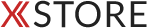





Add comment