1. Establishing Precise A/B Test Variations for Website Optimization
a) Defining Clear Variant Hypotheses Based on User Behavior Data
Begin with granular analysis of existing user interactions using tools like Google Analytics or Mixpanel. For example, identify pages with high bounce rates and analyze session recordings to pinpoint friction points. Hypothesize that a prominent call-to-action (CTA) button’s color or placement influences conversions. Formulate specific, testable hypotheses such as: “Changing the CTA color from blue to orange will increase click-through rate by 10%.” Ensure each hypothesis is rooted in quantitative data, not assumptions.
b) Creating Multiple Test Versions: Beyond Simple A/B Splits (e.g., A/B/n Testing)
Leverage multi-variant testing frameworks like Google Optimize or VWO to develop more than two variants. For instance, test three different headline styles simultaneously: a direct call-to-action, a question-based headline, and a benefit-focused statement. Use a factorial design to understand interactions between variations, which helps optimize multiple elements concurrently. This reduces testing cycles and uncovers synergistic effects.
c) Using Design Tools and Code Snippets to Implement Specific Variations
Implement variations with precision by integrating design tools like Figma or Sketch to create high-fidelity mockups. Export CSS snippets or HTML components directly for use in your testing platform. For example, to change a button style, use a code snippet like:
<button style="background-color: #e67e22; color:#fff; padding:12px 24px; border:none; border-radius:4px;">Click Me</button>Test variations should be deployed via your platform’s code editor or tag manager, ensuring pixel-perfect fidelity.
d) Ensuring Consistency Across Devices and Browsers
Use tools like BrowserStack or Sauce Labs to perform cross-browser testing of variations before launch. Implement responsive CSS media queries to adapt variations seamlessly across device types. For example, a variation with a large button on desktop might need a smaller, touch-friendly version on mobile:
@media (max-width: 768px) { .cta-button { padding: 10px 20px; font-size: 14px; } }Consistent deployment minimizes confounding variables that could skew test outcomes.
2. Setting Up Advanced Tracking and Data Collection for Deep Insights
a) Implementing Custom Event Tracking to Monitor Specific User Interactions
Go beyond standard pageview tracking by deploying custom events with Google Tag Manager (GTM). For example, track clicks on specific CTA buttons, scroll depth milestones, or video plays. Use dataLayer pushes like:
dataLayer.push({ 'event': 'cta_click', 'label': 'Signup Button' });Configure GTM triggers to fire tags upon these events, ensuring granular data collection that directly correlates with variation performance.
b) Integrating Heatmaps and Session Recordings to Validate Engagement
Use tools like Hotjar or Crazy Egg to overlay heatmaps on variations, revealing where users focus their attention. Session recordings can expose usability issues or confirm that variations are being interacted with as intended. For example, if a CTA isn’t getting clicked despite visibility, it may indicate a design flaw or tracking error.
c) Configuring Analytics to Segment Traffic by Testing Variation and Demographics
Implement custom dimensions within Google Analytics or similar platforms to tag users based on assigned variation (e.g., variation A, B, or C). Segment data further by demographics like location, device type, or traffic source. Use these segments to identify which variations perform best within specific user groups, informing targeted future experiments.
d) Automating Data Collection via APIs and Testing Platforms for Real-Time Monitoring
Leverage platform APIs (e.g., VWO API, Optimizely REST API) to pull real-time data into dashboards like Tableau or Power BI. Set automated alerts for statistically significant results or anomalies. For example, trigger an email alert when a variation surpasses a predefined conversion uplift threshold, enabling rapid decision-making.
3. Designing and Implementing Precise Test Triggers and Audience Segmentation
a) Identifying Specific User Segments for Targeted Testing
Utilize cookie-based or session-based segmentation. For example, set cookies like user_type=returning for returning visitors, or use geolocation APIs to target users in specific regions. This allows testing variations tailored to different segments, such as localized content or language-specific designs.
b) Setting Granular Trigger Conditions
Implement custom JavaScript triggers for behaviors like scroll depth, time on page, or exit intent. For example, to trigger after 50% scroll depth:
window.addEventListener('scroll', function() { if ((window.scrollY + window.innerHeight) / document.body.offsetHeight > 0.5) { /* trigger event */ } });Apply these triggers via GTM or custom scripts to activate variations precisely when user engagement is maximized.
c) Using Cookie or Session Variables to Assign Users Consistently
Create a JavaScript function that assigns a variation based on a hashed user ID or random number, storing this in cookies or sessionStorage. For example:
function assignVariation() { if (!sessionStorage.getItem('variation')) { const rand = Math.random(); sessionStorage.setItem('variation', rand < 0.5 ? 'A' : 'B'); } return sessionStorage.getItem('variation'); }This approach ensures users see consistent variations across visits, maintaining statistical integrity.
d) Avoiding Cross-Contamination Between Segments During the Test
Implement strict segment boundaries by isolating user groups with distinct cookies or URL parameters. For example, append ?segment=mobile or set cookies like user_segment=mobile. Use these markers within your tracking scripts to prevent users from crossing over segments, which could dilute results or cause bias.
4. Applying Rigorous Statistical Methods to Validate Results
a) Calculating Sample Size and Test Duration
Use tools like Optimizely Sample Size Calculator or Power Analysis to determine the required sample size based on your baseline conversion rate, desired lift, statistical power (typically 80%), and significance level (usually 0.05). For example, to detect a 5% uplift with a baseline of 10%, you might need approximately 15,000 visitors per variant over a minimum test duration of 2 weeks to account for variability.
b) Choosing Appropriate Statistical Significance Tests
Apply the right test based on your data type: use Chi-square or Fisher’s Exact Test for categorical data like conversions, and t-tests for continuous metrics like time on page. For example, compare conversion proportions between variants with a Chi-square test:
chi2.test([successes_variant_A, failures_variant_A], [successes_variant_B, failures_variant_B]);Ensure assumptions are met, such as independence and sufficient sample sizes, to validate results.
c) Correcting for Multiple Comparisons
When testing multiple variations simultaneously, adjust p-value thresholds using methods like Bonferroni correction or False Discovery Rate (FDR). For example, if conducting 5 tests, divide your significance level (0.05) by 5, setting a new threshold of 0.01 to control for Type I errors.
d) Using Bayesian Approaches for Nuanced Insights
Implement Bayesian A/B testing frameworks like Bayesian AB Testing to estimate the probability that a variation is better than the control. This approach provides a continuous probability score, aiding more flexible decision-making, especially with smaller sample sizes or early data.
5. Troubleshooting and Avoiding Common Pitfalls in Implementation
a) Ensuring Proper Randomization Without Bias or Overlap
Use cryptographically secure random functions or hashing algorithms (e.g., MD5, SHA-256) to assign users to variations. For example, hash user IDs to generate a uniform distribution, ensuring each user sees only one variation:
function assignVariation(userID) { const hash = sha256(userID); return (parseInt(hash.substring(0,8), 16) / 0xFFFFFFFF) < 0.5 ? 'A' : 'B'; }b) Preventing Premature Conclusions by Waiting for Data Thresholds
Set predefined stopping rules based on statistical significance and minimum sample sizes. Use sequential testing methods like Bayesian sequential analysis or alpha spending to monitor results without inflating Type I error risk. Implement dashboards that flag when thresholds are met, ensuring data-driven decisions.
c) Addressing Technical Issues Like Caching, CDN Delays, or Tag Misfires
Use cache-busting techniques such as appending query parameters (?v=12345) when deploying variations. Clear CDN caches during implementation. Validate tag fires with preview modes in GTM, and regularly audit tracking logs for anomalies. For example, ensure that variations are not cached at the server level, which could serve outdated versions to users.
d) Documenting Changes and Maintaining Version Control
Adopt version control systems like Git for code snippets and variation scripts. Maintain detailed changelogs for each deployment, including date, purpose, and associated hypotheses. Use branching strategies to test incremental changes without disrupting live variations.
6. Case Study: Step-by-Step Implementation of a High-Impact Test
a) Defining a Clear Hypothesis Based on User Journey Analysis
Suppose analysis indicates that users drop off on the checkout page after a certain step. Your hypothesis could be: “Simplifying the checkout form by removing optional fields will increase completion rates by at least 8%.” Use session recordings to validate this hypothesis before designing variations.
b) Designing Variations with Precise Implementation Steps
Create a variation with a streamlined checkout form. Export the form HTML and CSS, then embed it into your test page. For example, replace the original form code with:
<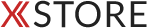





Add comment